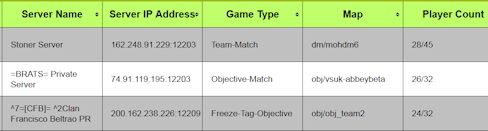Hello.
I have been offline for some time now while I wait until I am financially able to subscribe to an ISP so I have been spending much time performing offline activities and projects. One project of mine is to explore Linux via a virtual machine installation. I have installed Ubuntu Linux v9.04 (Jaunty Jackalope) on my Virtual Box virtual machine. Yes, I know it is an older version but it is the only version that I have on a disk until I can get full access to the Internet again. I have yet to post over at the forums for the virtual machine host, Virtualbox, since there are already similar posts about this issue with no working solutions. I did a small amount of research and seen that there seems to be little to no solutions to my issue.
My issue is that I cannot seem to figure out how to get Linux to run in 32-bit mode color. When I run the Linux OS via Virtualbox, I get the following notice via a popup window:
The virtual machine window is optimized to work in 32 bit color mode but the color quality of the virtual display is currently set to 16 bit.
Please open the display properties dialog of the guest OS and select a 32 bit color mode, if it is available, for best possible performance of the virtual video subsystem.
Note. Some operating systems, like OS/2, may actually work in 32 bit mode but report it as 24 bit (16 million colors). You may try to select a different color quality to see if this message disappears or you can simply disable the message now if you are sure the required color quality (32 bit) is not available in the given guest OS.
I have tried many of the solutions that I have found online but none seem to work. As far as I know, there is no option to enable 32-bit color in Linux. When in display settings, I am only able to use the resolution 800x600 or lower. I also am unable to enable any visual effects on Linux.
Has anyone ever had this issue (while running on a vm)? Any suggestions?
Thanks.
electrickrypt
- Home
-
Forum
- FAQ
- Calendar
- Forum Actions
- Quick Links
-
Helpful Links
- Features
- Reborn Cvars List
- Server Config File
- Reborn Files, Constants and Limits
- Reborn Console Messages
- Windows and Linux Installation Guides
- Reborn Rcon Commands
- Reborn Client Admin Console Commands
- Reborn Client Console Commands
- New Scripting Commands
- MoH:AA Guide
- MoH:AA Pictures
- MoH:AA Tutorials
- MOHAA .MAP (SOURCE) FILES
- MOHAA PREFABS
- Get MOHAA!!!
- Projects
- What's New?
- Wiki
- Discord
- Donations towards Site
- Donations towards Patch
- Medal of Honor: Query Launcher Utility





 Reply With Quote
Reply With Quote