Can you setup a teamviewer session with someone from here and we can try helping you out remotely?
- Home
-
Forum
- FAQ
- Calendar
- Forum Actions
- Quick Links
-
Helpful Links
- Features
- Reborn Cvars List
- Server Config File
- Reborn Files, Constants and Limits
- Reborn Console Messages
- Windows and Linux Installation Guides
- Reborn Rcon Commands
- Reborn Client Admin Console Commands
- Reborn Client Console Commands
- New Scripting Commands
- MoH:AA Guide
- MoH:AA Pictures
- MoH:AA Tutorials
- MOHAA .MAP (SOURCE) FILES
- MOHAA PREFABS
- Get MOHAA!!!
- Projects
- What's New?
- Wiki
- Discord
- Donations towards Site
- Donations towards Patch
- Medal of Honor: Query Launcher Utility





 Reply With Quote
Reply With Quote


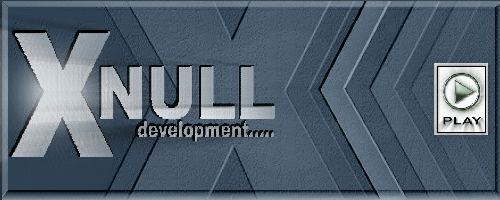
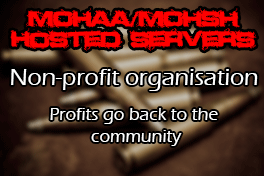





![Razo[R]apiD's Avatar Razo[R]apiD's Avatar](image.php?s=353a6e4165e053231f6a2244f8eba329&u=3&dateline=1275677155)

